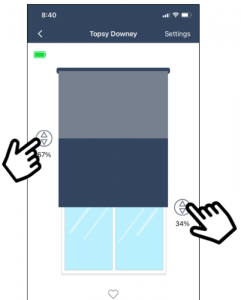The individual shade screen will open. Tap and slide the moving rail on the shade graphic to reposition as desired.

You can also use the slide bar toward the bottom. Or, tap the + or – buttons to move in very small increments for fine adjustment. This is commonly used when setting precise vane positions on Sheer Shadings louvers, or when establishing a precise Favorite setting.
Tapping the up or down arrow buttons will run the shade all the way up or down to the set limit. Hit the Stop button to stop movement at any time.
The Favorite button, shaped as a heart, will run the shade to the desired set Favorite position. See Adding Favorite Position Settings for more information.
For Top Down Bottom Up shades, there are two moving rails. Tap and slide either up/down button to move that individual rail.